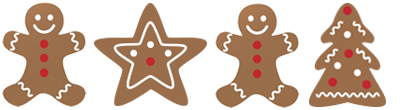Go to “Accounts” and select “Manage Accounts.”
On the Basic tab, enter the following info:
Protocol: XMPP
Username: il_tuo_username (recuperabile qui: www.facebook.com/username/)
Domain: chat.facebook.com
Resource: Pidgin
Password:
Local alias: il_tuo_nick
Click the Advanced tab, then enter the following info:
Connect port: 5222
Connect server: chat.facebook.com
(Uncheck the box labeled “Require SSL/TLS”)
Download Pidgin if you don’t already have it.
Fonte: facebook page.